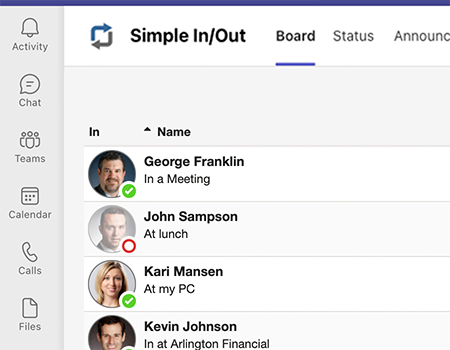
Microsoft Teams, the group messaging and collaboration tool, integrates via our app which is installed from Microsoft's AppSource.
You can view your Simple In/Out board and make status updates right within your favorite Microsoft product via our tab. You never have to leave Microsoft to see your Simple In/out user board or keep your co-workers updated on your current status.
Keep your teammates informed of your status right from inside Microsoft Teams. Simply click one button to update your status and leave an optional comment for more context. We provide the same Simple In/Out Quick Picks available in our apps right within Microsoft Teams for fast and accurate status updates.

Using our web hooks and Microsoft's Workflows, all your status updates can be sent to the group messaging channel of your choosing. This makes it easy for users living in Teams to stay on top of status updates from the Simple In/Out ecosystem. Learn more.
If you have Teams channels separated by department/responsibilities, you'll be right at home in Simple In/Out.
Send the status updates from users within a single group to the Teams channel they live in every day, all without disturbing other users. With Simple In/Out's Microsoft Teams integration, your chat messages and presence history are combined into one chat log.

When your status within Microsoft Teams changes, we can update your Simple In/Out status to match. Our integration allows your Microsoft Teams presence information to be available within Simple In/Out, and allows you to take advantage of all the Simple In/Out features we offer like Notifications.
When changes in Microsoft Teams are sent to Simple In/Out, all our reporting features are at your fingertips. We offer reports to count hours, display activity over time, and export data to other offerings. Bring some accountability to Microsoft Teams with Simple In/Out.

Using Single Sign On (SSO) through Microsoft Entra ID (formerly Azure ActiveDirectory), your users will have one less password to remember. Users can sign into the Microsoft Teams integration, as well as all our Simple In/Out applications and website, using the same credentials they use for Teams and Outlook.
Our SSO solution also automatically provisions both your users and your groups. Upon changing a user or group within your SSO solution, Simple In/Out will match those changes within 40 minutes (depending on your SSO provider).